Introduction
Choosing the ideal maintenance management software can be a challenge, especially with so many options available on the market. To help you make a sustained decision, this article will explore the PHC GO Maintenance Add-on.
The goal is not only to analyse this tool but also to highlight essential aspects that a company should consider when choosing a maintenance management solution. We will explore points such as easy adoption, accessibility, scalability, and help you evaluate what is most relevant for your business.
Our aim is to provide a clear foundation for informed decisions, as we understand that each business has unique needs.
Easy Adoption: Getting Teams on Board Without the Headaches
Easy adoption goes beyond technical features: the software must be simple to adopt, intuitive, and easy to use. Naturally, any change can generate resistance, and many teams may feel that “on paper it’s faster and simpler” or that their current software is already the most effective. Therefore, it’s important to ensure that the solution fits the company’s needs and makes work more agile for a successful transition.
When the tool is easy to adopt, teams can start using it quickly, improving productivity and allowing users to focus on their daily tasks without wasting time trying to figure out how the tool works.
According to Deloitte, digital transformation depends not only on new technologies but also on their effective adoption by teams. The more intuitive the tool, the higher the likelihood of success.
PHC Maintenance Add-on
The PHC Maintenance Add-on offers simple installation via the PHC GO Store, making integration into the PHC ecosystem easier. However, the user experience may vary depending on the team’s familiarity with the platform.
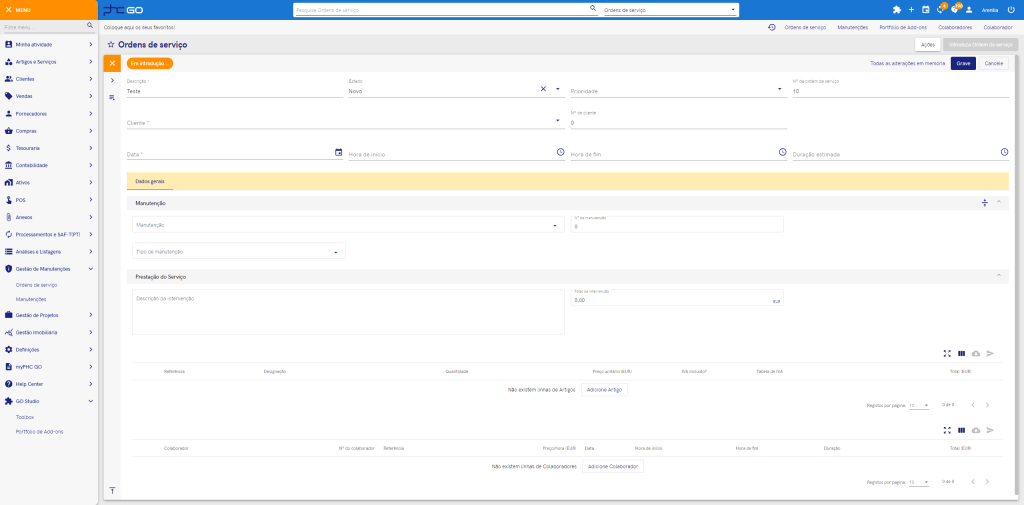
Looking at the interface presented in the image, some aspects stand out:
- Complexity: The interface presents many options simultaneously, which is advantageous for experienced users but may make the initial adaptation more challenging for newcomers.
- Navigation: The side menu is well-structured, facilitating access to the main sections, though it may require more clicks to find specific information.
- Desktop Version: This analysis is based on the desktop version, but it’s important to also consider the experience on mobile devices, especially for teams in the field.
Accessibility: Is the Software Easy to Obtain and Implement?
Accessibility refers to how easily the software can be obtained, installed and used. While some solutions work independently, others require integration with an existing system, which can impact their availability and adoption.
What to Evaluate?
- Availability: Does it require specific plans, or is it widely accessible?
- Installation: Is the process simple or does it require technical support?
- Dependency on Other Systems: Does the software work independently, or does it need another tool?
- Mobility: Can it be used on mobile devices for field teams?
PHC Maintenance Add-on
- Availability: Only companies with the Go Advanced plan can access the add-on.
- Installation: Done via the PHC GO Store, ensuring automatic integration.
- Dependency: The Add-on does not work independently; it requires PHC GO Advanced.
- Modular Structure: Its modular structure may require purchasing multiple add-ons to cover all maintenance and field service needs.
- Mobility: It is not clearly specified whether the solution is accessible on mobile devices.
Scalability: Does the Software Grow with Your Business?
Scalability refers to a software’s ability to grow and adapt to the needs of the business, allowing the addition of more users and features without major complications. In the context of maintenance management, a scalable system ensures that teams can expand and operate efficiently as the business grows.
PHC GO Maintenance Add-on
The PHC GO Maintenance Add-on follows the same guidelines as the PHC GO Advanced plan, with which it is integrated. This means that:
- Base Plan: Includes 4 users.
- Additional Users: Allows adding up to 2 extra users, totalling 6 users maximum.
If the company needs more users beyond this limit, it can opt for the Additional Usage and Maintenance Service, which allows the team to expand by purchasing extra licenses through PHC GO. Therefore, it is essential to evaluate if this expansion capability meets the company’s medium- and long-term requirements.
Conclusion
Choosing the ideal maintenance management software for your company requires a careful analysis of several factors. As we have seen, the PHC Maintenance Add-on can be an interesting option for companies already using the PHC ecosystem, but it is crucial to ensure that the chosen solution fits the specific needs of your business.
In this article, we explored three essential aspects, but there are other equally important factors to consider. In upcoming articles, we will explore more additional aspects that may influence your decision.
If you are evaluating an adoption of a Maintenance Management System and would like to explore other possibilities, we would be happy to assist you. Book a demo with us and discover how FullyOps can support your operations efficiently and tailored to your needs.
Enhance Your Operations and Maximize Efficiency with FullyOps
- For Maintenance Teams
- Ensure smooth operations with automated work order management, real-time tracking, and seamless coordination between teams.
- For Service Providers
- Optimize field service efficiency with smart scheduling, resource planning, and mobile-friendly tools for on-the-go management.
- For Asset Managers
- Gain full visibility into asset lifecycles, preventive maintenance schedules, and compliance tracking—all in one place.